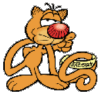|
|
|
|
| |
|
|
Easy Web Editor is not only a fully visual application, it also has a visually pleasing front-end. Styles, colored tables, maps, mouse-over changing images, sounds, frame-sets, slides, forms, hot spots, pop-up windows, and literally hundreds of functions are all clearly available. The sophisticated environment shields you from the complexities of any coding languages. You work with a single file (your Website), the software automatically "prints" any other files you need in order to publish the site to the Web.
The interface is extremely powerful, while being no more complex than your usual word processor.
All features are available with a click or two of the tool buttons:
The objects toolbar: you can easily insert images, tables, forms, using the comprehensive windows.
We can’t display all of the available windows, please download the trial version or take a look to the online manual.
This example shows the image insertion window:
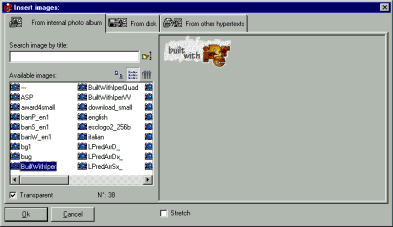
The image insertion window. Note that you can quickly reuse the images already in your current hypertext
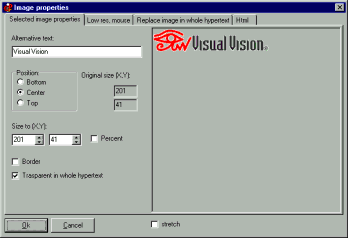
The image properties window. Set a mouse-over image from here (Image >Properties)
|
|
Take advantage of our great offers and start creating your own web site in minutes. [click here]
Or save money and get the bundle with 3D buttons [click here]
Immediate response to frequently asked questions; fast support [click here]
Exchange ideas, tips, and tricks with other users. Join the free Web forum [click here]
The web creator software visual manual is now online. Take a look! [click here] - [PDF manual]
Are you going to create your first Web site? Read here what you should know [click here]
| |
|
|
|
|
|